


















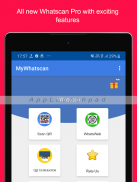

















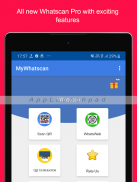

















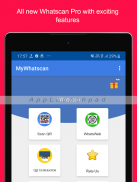

















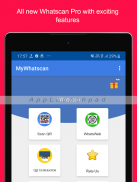


وصف لـ Whatscan for Whatsweb
Welcome to Whatscan for Whatsapp web – the easiest and fastest app that will let you open the same Whatsweb App account on 2 different smartphones or tablets for Free!
* You can use the same Whatscan for Whatsapp account on mobiles and tablets.
* You can have 2 Whatscan accounts on the same mobile.
* Send and receive messages, pictures or even videos from your friends and family with Whatscan easily!
* Whatsweb for messenger and Chatting.
Whatscan for Whatsapp allows you to run two accounts in a single device. It is entirely up to you!
Whascan for Whatsweb has optimized code, efficient working, super-fast scanning QR Code, super-duper QR Code Reader and Scanner, Status saver, WhatsDirect and QR scanner are the main key features.
Whatscan for Whatsweb App is a top-rated app for Whats Web Dual Chat with Status saver and Whatsdirect. Whatscan for Whatsweb is a very simple app to use.
Manage your account Smartly.
Just need to open Whatsweb for Whatscan app and scan QR Code from another app and now you are ready to use the Dual Chat feature with this Web Clone App. Whatscan app for Whatsweb really helpful app for your WhatClone.
If you have one Whatsweb account, where all of your contacts are stored. However, you must use two phones, one for work and one for personal use, In that case With our app you can install the same account on the two phones. Vice versa, If you have two Whatscan App accounts, one for work, another for personal use. With our app, you can also put 2 Whatsapp on one phone. The second Whatscan can only be added throughout our app.
Features of Whatscan - Whats Web Scan:
* You can use the same Whatsweb App account on mobiles and tablets.
* Same Whatscan account on mobiles and tablets
* Send and receive messages, pictures, videos even documents too.
* Easy to control children whatscan with whatsweb for whatsapp
Whatsdirect
* With this utility feature you can send a message to your whatsapp contact without saving his/her number in the mobile contacts.
QR scan and Generate
* With this feature, you can scan any quick response code and save in your phone. And you can also generate QR code by entering the text data and contact or message.
How to Use Whatscan for Whatsapp / Whatscan for Whatsweb :
* Open WhatScan app on your 2nd phone and it will show a QR Code for you to scan.
* Use WhatsApp on your 1st phone to scan the QR Code on WhatScan App your 2nd phone.
* That's it! All the WhatsApp messages (including text, images, audio, and video) will now be synced on both of your phones!
NOTE: Whatscan Support All Android Versions and tablet devices too.
Disclaimer: Whatscan for Whatsapp web is created by us, it is utility tool and it not an official WhatsApp application and not associated with WhatsApp Inc.
مرحبًا بك في Whatscan for Whatsapp web - التطبيق الأسهل والأسرع الذي سيتيح لك فتح حساب Whatsweb App نفسه على هاتفين مختلفين أو أجهزة لوحية مختلفة مجانًا!
* يمكنك استخدام نفس Whatscan لحساب Whatsapp على الهواتف النقالة والأجهزة اللوحية.
* يمكن أن يكون لديك حسابان Whatscan على نفس الجهاز المحمول.
* إرسال واستقبال الرسائل والصور أو حتى أشرطة الفيديو من أصدقائك وعائلتك مع Whatscan بسهولة!
* Whatsweb للرسول والدردشة.
يتيح لك Whatscan for Whatsapp تشغيل حسابين في جهاز واحد. الأمر برمته مفوض اليك!
Whascan for Whatsweb هي رمز مُحسَّن ، وكفاءة عمل ، ومسح رمز الاستجابة السريعة بسرعة فائقة ، وقارئ رمز الاستجابة السريعة فائقة الماسح الضوئي ، ماسح QR للحالة ، وحفظ الحالة ، و WhatsDirect ، وماسح QR.
Whatscan for Whatsweb App هو تطبيق مصنّف على أعلى مستوى للدردشة Whats Web المزدوجة مع موفر الحالة و Whatsdirect. Whatscan for Whatsweb هو تطبيق بسيط جدًا للاستخدام.
إدارة حسابك بذكاء.
ما عليك سوى فتح Whatsweb لتطبيق Whatscan ومسح QR Code من تطبيق آخر ، والآن أنت جاهز لاستخدام ميزة الدردشة المزدوجة مع تطبيق Web Clone هذا. تطبيق Whatscan لتطبيق Whatsweb مفيد بالفعل لـ WhatClone.
إذا كان لديك حساب Whatsweb واحد ، حيث يتم تخزين جميع جهات الاتصال الخاصة بك. ومع ذلك ، يجب عليك استخدام هاتفين ، أحدهما للعمل والآخر للاستخدام الشخصي ، وفي هذه الحالة يمكنك من خلال تطبيقنا تثبيت نفس الحساب على الهاتفين. بالعكس ، إذا كان لديك حسابان لتطبيق Whatscan ، أحدهما للعمل ، والآخر للاستخدام الشخصي. مع تطبيقنا ، يمكنك أيضًا وضع 2 واتس اب على هاتف واحد. لا يمكن إضافة Whatscan الثاني إلا عبر تطبيقنا.
ميزات Whatscan - Whats Web Scan:
* يمكنك استخدام حساب Whatsweb App نفسه على الهواتف المحمولة والأجهزة اللوحية.
* نفس حساب Whatscan على الهواتف النقالة والأجهزة اللوحية
* إرسال واستقبال الرسائل والصور ومقاطع الفيديو حتى الوثائق أيضا.
* من السهل السيطرة على الأطفال whatscan مع whatsweb ل whatsapp
Whatsdirect
* باستخدام ميزة الأداة المساعدة هذه ، يمكنك إرسال رسالة إلى جهة اتصالك على whatsapp دون حفظ رقمه في جهات اتصال الهاتف المحمول.
QR scan and Generate
* باستخدام هذه الميزة ، يمكنك مسح أي رمز استجابة سريع وحفظه في هاتفك. ويمكنك أيضًا إنشاء رمز الاستجابة السريعة عن طريق إدخال البيانات النصية والاتصال أو الرسالة.
كيفية استخدام Whatscan لـ Whatsapp / Whatscan لـ Whatsweb:
* افتح تطبيق WhatScan على هاتفك الثاني وسيظهر لك رمز الاستجابة السريعة لتتمكن من مسحه ضوئيًا.
* استخدم WhatsApp على هاتفك الأول لمسح رمز الاستجابة السريعة على تطبيق WhatScan على هاتفك الثاني.
* هذا هو! سيتم الآن مزامنة جميع رسائل WhatsApp (بما في ذلك النصوص والصور والصوت والفيديو) على كل من هاتفك!
ملاحظة: يدعم Whatscan جميع إصدارات Android والأجهزة اللوحية أيضًا.
إخلاء المسئولية: تم إنشاء Whatscan for Whatsapp web من قبلنا ، وهي أداة مساعدة وليست تطبيق WhatsApp رسميًا ولا ترتبط بـ WhatsApp Inc.








